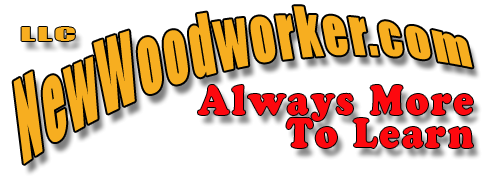This is a Veteran Owned site

 |
This is the NeatDesk system as reviewed. I am still amazed at the pure speed of this scanner! That makes the "text recognition even more surprising! Click image to enlarge |
NeatDesk™ Scanner & Digital Filing System
Organize documents, receipts and more quickly and effortlessly
Text, photos and video by Tom Hintz
Posted – 9-22-2011
OK. It doesn’t straighten, cut, sand or finish wood but it can help you to organize your shops finances and information with surprising speed and versatility. Whether you need to track expenses for tax purposes or develop a searchable cache of information the NeatDesk™ Scanner & Digital Filing System makes that process very quick and far more accurate than most of us can manage on our own.
This review focuses on the NeatDesk™ Scanner & Digital Filing System but the Neat Co. also offers a smaller version, the NeatReciepts™. The NeatReciepts™ does the same things as the NeatDesk™ Scanner & Digital Filing System but it is more manual because of the compact t size of the scanner unit. The NeatDesk™ Scanner & Digital Filing System can handle stacks of documents at one time while you have to feed individual documents into the NeatReciepts™ version. The dimensions of the NeatReciepts™ scanner make it much easier to carry along if taking these capabilities on-the-road is important to you.
The NeatDesk™ Scanner
The NeatDesk™ Scanner was purpose designed from the ground up and has a paper tray that can hold 15 business cards, 15 receipts or 15 8-1/2” by 10” full-sized documents. The tray can be removed and up to 50 documents can be loaded at one time. It also comes with an AC power cord and a USB cable for connecting it to your computer.
The NeatDesk™ Scanner is remarkably quick for the detail it grabs with scan rates up to 25 documents per minute. It also handles color or black and white scanning as well as both one sided (simplex) and double sided (duplex) documents. The color scanning capability comes in handy if you want to scan in magazine articles or instruction sheets that might have color illustrations that are important.
 |
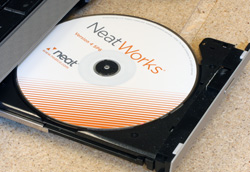 |
The kit includes the AC power supply cord and USB cord (left) to get it hooked up to your computer. The included NeatWorks software (right) is remarkable on its own. It looks like lots of work went into this! Click images to enlarge |
|
Unique NeatWorks™ Software
The NeatDesk™ Scanner itself is impressive but that is just the start. There is more system power in the NeatWorks™ software that is included with the kit. The NeatWorks™ software and scanners are available for and have to be purchased for either PC or Mac-based computers. Incidentally, the NeatWorks™ software helps you prepare documents that are accepted by the IRS to make life easier for your accountant or tax professional By removing handwritten notes from the equation the NeatWorks™ software could very well eliminate potentially expensive mistakes.
The NeatWorks™ software finds and extracts important information from the documents using patented text recognition technology. You can also manually add data or make corrections that make the information easier for you to use. In addition to storing the data for use by the NeatWorks™ software it can also send data to Excel or save it as a PDF (The widely used Adobe Portable Document Format) so you can email it to your accountant or to whomever you need to have it. PDF files can be saved in “Report” style for sending to your accountant or in a “searchable” PDF so you can access it later using the built in search function. Documents can also be saved for use in .csv, .rtf or html formats to give you even more flexibility.
The NeatWorks™ software uses its text identifying capabilities to make the documents searchable. This can be hugely important to someone who scans and keeps a bunch of documents. Imagine being able to stand in front of a stuffed bookshelf and simply ask for the information you want. Of course a bookshelf will just stare back at you but the NeatWorks™ software actually finds the pertinent information in an instant and makes it available to you just as quickly.
In the Shop
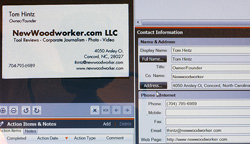 |
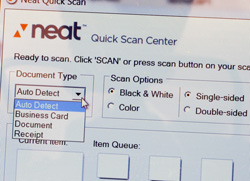 |
The ability of NeatWorks to read business cards (left) and then put the information in the correct space in the form might have you looking behind your computer for a little guy with a remote control of some sort. The scanning part of the software lets you choose the format (right) which can help you store information better for your situation. Click images to enlarge |
|
OK. I wouldn’t store or use any computer equipment in the shop all of the time but I thought it would look nice and I had the lights and everything set up there already. I thought that I might be in for a small fight to get my computer to understand all of what the NeatWorks™ software can do but no such problem arose. Installing the software is very straightforward and I accepted the default folder and locations. The only glitch came when it asked to look for a newer version of the software, went to their website and then stalled out. I opted to just install the software using the included disk and would update later on line. Everything went smoothly that time.
It has been several years since I used a scanner and it appears that during that period scanning technology has leapt forward several giant steps. The NeatDesk™ Scanner & Digital Filing System absolutely shocked me with its speed. I initially thought that I had done something wrong when I loaded several business cards causing it to just kick them out without scanning. Then I noticed on the screen that all of the cards had in fact been scanned and the NeatWorks™ software was processing those files, also very quickly.
You do have to create and name the folders to hold your scanned images but I like that as it helps us to remember where we put things. Remember that you can also press the PDF button and create an instant PDF file of a scan that can be easily emailed or put on a jump drive for transport.
I know the mention of databases scare a lot of folks but fear not. The NeatWorks™ software builds the necessary structure on its own during installation. You do get to go back and rename folders and files if need be though.
Smart Stuff
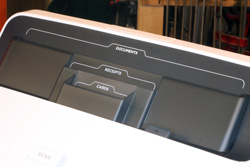 |
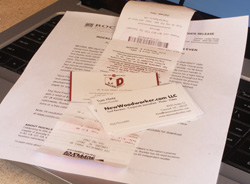 |
The paper input tray (left) accepts just about anything you want to record. I easily scanned in everything here (right) without having to adjust anything on the scanner or the software. Click images to enlarge |
|
Next to the pure speed of this system the most remarkable thing about the NeatWorks™ software is its ability to “read” the information being scanned, identify it and then put it in the right field in the on screen form on your screen. I did have to do a little bit of correction, especially if the original item being scanned was of lousy quality but there was surprisingly little that needed fixing. After scanning the document you get to “Review” it which is where you can make changes or add information that would be helpful to you before saving the document to the database.
I was amazed how capable the scanner and software are and how they are not easily faked out. The one exception I found was with colored business cards with “look how small I can print” type that is hard to see anyway. If the business card or document being scanned is at all clearly printed, the NeatWorks™ software and scanner seems very capable of reading it accurately and very quickly.
Searchable
Because the NeatWorks™ “reads” what it scans you can save the documents so that they can be searched. A built in search window lets you type in what you want to find and the program locates it and brings up the documents that contain the words for which you searched. When you click on the highlighted document an image of it also appears that can be opened fully for easier reading.
The search feature is something that will save you lots of time once you start scanning in your receipts, documents and cards. Scan in packing lists so you can search for them later to confirm when you bought a tool or get model numbers, serial numbers and dates. Finding the information I wanted was very quick and very accurate in all of the tests I did during this evaluation.
Conclusions
Video Tour |
The NeatDesk™ Scanner & Digital Filing System may not look like a traditional woodworking or metalworking tool but using it right for your situation can help free up the cash to buy the tools you want. This system is great for tracking what you are spending for the shop and household to help stay on budget. You get to create and name the folders in which the information is stored so it is easy to separate the shop and household expenses. The NeatDesk™ Scanner & Digital Filing System comes with a bunch of IRS documents that let you put the info in those documents to make sending it to your accountant or doing your own taxes easier – and more accurate.
With all of this versatility and remarkable scanning horsepower it stands to reason that the NeatDesk™ Scanner & Digital Filing System is not cheap but at $399.00 (9-22-2011) it certainly is not expensive either. The smaller NeatReciepts™ version is selling for $199.95 (9-22-2011) which is also a very reasonable cost for what you are getting and the capabilities these units bring to your shop and home. For most of us being able to locate and use information so quickly can literally save money and time in today’s hectic lifestyles. In my household it didn’t take long for everyone to see uses for the NeatDesk™ Scanner & Digital Filing System so now the battle is over who gets it attached to their computer permanently.
Before you spend time writing emails to me, I know this is not a woodworking or metalworking tool, at least not directly. However, I can see its capabilities and ease of use saving money which means that I can divert more to buying tools. I also like the idea of being able to locate packing lists and receipts so quickly and then being able to generate a PDF file to email for warranty qualification. The sheer speed of the NeatDesk™ Scanner & Digital Filing System means I won’t be spending a bunch of time doing that either and that is worth a little more money to me.
Visit the Neat web site – Click Here
Have a comment on this review? –Email Me!
All written, photographic and drawn materials are property of and copyright by NewWoodworker.com LLC 2000-2019. Materials may not be used in any way without the written permission of the owner.