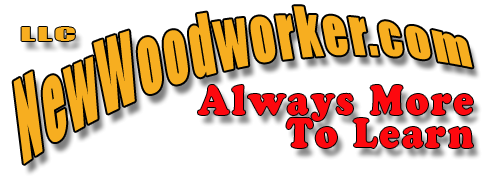This is a Veteran Owned site

 |
Rocklers' Click-N-Carve CNC Carving Machine is relatively small, very quiet and far cleaner-running than you would expect. It remains uniquely capable! Click image to enlarge |
Rocklers' Click-N-Carve CNC Carving Machine
The wonder of the computer in home shop woodworking
Text, photos and video by Tom Hintz
Posted - 11-20-1012
Most regular NewWoodworker.com viewers know that I am not a hand tool person primarily because I suck at using them. Well, now I have completed my journey to what those hand too aficionados may call the dark side because I have a CNC (computer numerically controlled) router/carving system. Ok, it’s a smaller one but the capabilities are impressive and very interesting. And just as important, you don’t have to be a CNC geek to operate it!
The Click-N-Carve BE2015 CNC Carving Machine shown here is an exclusive product from Rockler and appears to be aimed directly at the general woodworking market rather than high-end niche segments. The size and price of the Click-N-Carve CNC Carving Machine make it compatible with far more home shops and the projects created by the woodworkers that pay the bills.
The Basics
The Click-N-Carve CNC Carving Machine and its software can create or import the G-Codes that drive CNC carving programs. This lets you make use of other software packages such as V Carve Pro or Aspire. But the Click-N-Carve CNC Carving Machine comes with its own easy to use software - the BravoProdigy Software Suite produced by the folks that make this machine. BravoProdigy works with PC-style computers running Windows XP up to Windows 7. At this writing Windows 8 is not supported. This software lets you use images like digital photos, CAD drawings, computer generated art, scanned images and many other popular image formats. Obviously the better the original image the better results you can see in the finished carving.
The Click-N-Carve CNC Carving Machine has a total engraving area (XYZ travel) of 8.7"-wide by 6.3"-deep and 2.48"-tall. The overall stock capacity is 12.8"-wide by 5.9"-long and 2.48"-tall. The machine itself has a footprint of 17"-wide by 15"-long and 16.5"-tall. The work area in the Click-N-Carve CNC Carving Machine has a full see-through plastic shield that contains the dust so the area around the machine stays surprisingly clean. This shield must be in the down position for the machine to operate.
 |
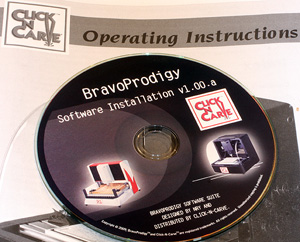 |
You get all of the cables (left) and samples needed to get going right out of the box. The instructions (right) could use a little editing help but the information is clear and makes this machine easy to use. Click images to enlarge |
|
Power for the cutting bits comes from a 30 watt, 120V brushless DC spindle motor that turns the bits at up to 15,000 RPM. This type of motor is designed for low noise levels and lots of durability under the extended runtimes associated with CNC routing.
The spindle motor moves left to right and the worktable goes front to back, both precisely controlled by the programming and precision positioning motors within the Click-N-Carve CNC Carving Machine. This machine cuts as the spindle is moved back and forth in a left to right to left repeating motion or a front to back to front cycle. This type of CNC does not cut arcs or curves in fluid motions but rather does all of its work one overlapping pass at a time. That might take a bit more time than some higher level CNC routers but the Click-N-Carve CNC Carving Machine has lots of precise capabilities with which to make eye-catching carvings for your projects.
The Click-N-Carve CNC Carving Machine can be used with hardwoods, soft woods, exotic woods, and many synthetic materials including white, brown and clear acrylic sheet stock to create highly detailed lithopanes type carvings. The control motors that move the cutter and material bed are very quiet and accurate to within 0.002".
Within the Click-N-Carve box you get the Click-N-Carve CNC Carving Machine itself, a USB cable to connect the unit to your computer, USB (game) controller, 4-piece workpiece clamp set, silicone mat to secure acrylic workpieces, software disc that includes “How-To” tutorial video, 2 carving bits (0.5mm radius tungsten carbide miniature ball nose and 0.5mm radius tungsten carbide conical radius ball nose, both with 4mm shanks), 4-pieces of brown acrylic and 4 pieces of white acrylic translucent material for making lithopanes
Software and Instructions
The Click-N-Carve CNC Carving Machine comes with a software program that edits and converts a picture to the code used by the CNC router. While I have seen better-written instructions if you actually read the book that comes with this machine operating it really is simple. A nice touch in the included software is letting the no-metric crowd (located mostly in the US) to choose metric or imperial number formats.
Image Editing Software
 |
 |
The included Edit program (left) lets you tweak the image, assign the cutting tool and its parameters and generate the CNC code for the router. The CNC program (right) is responsible for executing the code and letting you set up the cutter position to begin the project. Click images to enlarge |
|
The Bravo Prodigy Edit program lets you manipulate things like the actual carved size of the picture as well as the maximum depth to which the tool will cut. That brings up an important thing to remember when working with photos or images to be carved. The CNC program considers dark to be deep and light to be high in terms of the image it carves. If you learn to remember that when working with images your CNC life will be much easier.
The Edit program lets you manage colors and shades to make part of an image rise up rather than sink to the back. Someone with dark colored hair for instance will look much better with the hair prominent rather than sunken in so changing the hair to a light color fixes that in the engraving. Also, an image can often be made far more attractive in carved form if you reverse it to look like a negative before creating the code. The Edit program allows you to do that as well.
I should note here that the better the original image is before bringing it into the Bravo Prodigy Edit program the easier it will be to get a good carving. I prepared most of the images used in this evaluation with Photoshop though I did not use complicated processing. The key seems to be generating a clear, correctly sized image for preparation in the Bravo Prodigy Edit program. Another important point is that you always get a better result when shrinking the original image with the Bravo Prodigy Edit program than when making it bigger.
I discovered early on that because of how it works this software is very picky in terms of how an image is shaded. If you use a graphic that has lots of little lines or dots to simulate shading or contouring the Click-N-Carve CNC Carving Machine software picks them up and replicates them accurately with dots that can go very deep if the original dot was dark. That can give you an image that looks like insects have had their way with the subject. Actual photographs and finely shaded contours work much better in the Click-N-Carve CNC Carving Machine software and result in smooth transitions from shallow to deep. This is where doing a little playing with scrap wood will be very instructive.
Another fact of CNC life is that the Bravo Prodigy Edit program retains the original image proportions throughout editing. You can make the carved size smaller but the software keeps the same height to width proportion. This sounds like more of a limitation than it is. The key is to keep this proportional consistency in mind when choosing or generating the image to be carved.
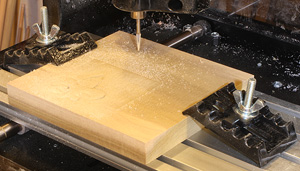 |
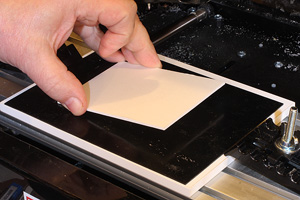 |
Four sets of screw-down clamps (2 shown at left) hold most projects down, including the Work Support that comes with the unit. The silicone pad (right) sticks down the acrylic sheets for carving and does so very well. Click images to enlarge |
|
The Edit program allows you to reverse (Mirror) an image to make left and right versions as you might when cutting decorations for a cabinet. I found that using the Mirror function within the Edit program causes it to re-compute the highs and lows that give the carved image depth. That results in a huge inflation of the code generated for the router which also can double the amount of time required to cut an identical but reversed image. The better plan is to create left and right versions in the original image editing software such as Photoshop and then using those to create the CNC code in the edit program.
The Bravo Prodigy Edit program also assigns the cutting direction, the cutting tool to be used and the parameters important to that tool such as feed rate and the depth of cut. When you assign a cut depth that is deeper than the allowed “per cut” depth limit for that tool the program automatically breaks the cutting into the necessary number of layers.
When carving wood the best direction is across the grain rather than parallel to it. I know this is opposite of most routing we do in woodworking but the size of the cutter and the fact that it is not cutting out through the edge of the piece let it make a much smoother cut working across the grain rather than with it. When cutting plastic I have not found one cutting direction to be better than the other.
When everything is set the Bravo Prodigy Edit program also creates the code that actually drives the CNC router. You want to be ready for some large numbers here as a simple looking CNC cutting routine can have well over 100,000 lines of code. I recently did a 6.75” by 4.75” image that had well over 400,000 lines of code! The program takes surprisingly little time to generate and the code which you save to the computer hard drive. And the actual file size is also surprisingly small and makes storage on today’s hard drives a non-issue.
Bravo Prodigy CNC V Program
 |
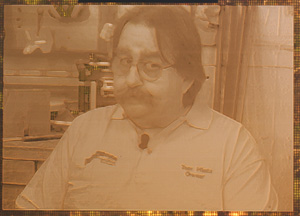 |
You can carve in lots of materials such as the wood (left) but for some the lithopane work (right) will really draw their attention. It is not hard to imagine a lamp shade and other lighted projects for these impressive carvings. This carving was done right from a photo used earlier on this site. Click images to enlarge |
|
This program that executes the file that actually controls the CNC router to carve your image. We load the file created earlier in the Bravo Prodigy Edit program, set the feed rate and position the cutter at the start of the cut. The remote (wired) unit allows you to make most of the changes without having to go back to the computer. This controller really is very much like those used with many games. We can use this controller to place the cutter at the beginning of the cut and set the initial height so that it is just above the surface of the material. The controller has a “fine” setting that lets you sneak up on a setting 0.001” per click. When using a piece of paper to set the initial height you can literally adjust how much the cutter drags on the paper!
When all of the parameters are set we have to zero out the X Y and Z scales and then close the cover. Click the Start button on the screen and your job is done until the cutting is finished. You may want to play with the feed rate but always start slower than expected to avoid snapping a cutter or damaging the material being cut. The manual gives feed rate ranges that you are wise to abide by.
Plastic Support
While the included clamps are capable of holding sheet acrylic the sheet is likely to bow upwards in the middle and vibrate in reaction to the cutter. To avoid that the Click-N-Carve CNC Carving Machine comes with a work support board and a silicone mat that sticks the plastic sheets down for cutting. The reusable adhesive-like surface on the silicone sheet is washed with plain water and your hand after use to rid it of the dust. Then it can be dried and re applied to the support board to hold the next plastic sheet. This is an elegant solution for what could be a serious problem.
In the Shop
 |
There are several types of cutters available for this machine that further extend its capabilities. Click image to enlarge |
The Click-N-Carve CNC Carving Machine comes with several trial images plus properly sized acrylic sheets and using them to get familiar with this unit is both effective and cost efficient. The instructions really do give you good guidance in setting up the Click-N-Carve CNC Carving Machine even if some of the language within the manual is a bit comical from time to time. The important information is there and easy to understand – providing you read it!
I started out with some custom images carved in wood. I found that you don’t have to do anything fancy in programs like Photoshop to generate images to carve. It is important to produce images sized to fit the material you have because the height to length proportion remains throughout the process. A little experimenting will also get you more accustomed to the dark vs. light toning of the images to get the look that you want.
The Click-N-Carve CNC Carving Machine really is simple to use once you understand the basics. The sound and dust (outside of the cover) are minimal so this machine could be used in a living space with a bit of cleanup afterwards. I have found a bit of dust outside of the cover but not much. I wait for the piece to finish carving then vacuum the interior of the Click-N-Carve CNC Carving Machine out very well before continuing.
One interesting capability of the Click-N-Carve CNC Carving Machine is to make appliques that you can use to dress up many projects including cabinets and other standalone pieces. Since you can control the depth of the cut we can set it deep enough to allow using a band saw to free the piece as I show in the video. I make my image in Photoshop with shading as needed to get the contour I want. Then I add a fairly wide “stroke” outline in black so it is cut at the full depth. Then I can use that at the bandsaw to cut the piece free.
 |
 |
Here is an interesting way to dress up a project. The crest on the left is as carved on the Click-N-Carve. On the right is just as it came out after ripping on the bandsaw. A touch of sanding around th edges and we have a nice accent piece to glue on a project. Your imagination and overall physical size are your only limitations. Click images to enlarge |
|
Throughout the evaluation of the Click-N-Carve CNC Carving Machine I never found it difficult to operate or noticed it make an error if you except the errors I input myself. Naturally there is a getting-to-know-you period but considering the technology in play here that time is very short. I have put about 50 hours of runtime on this Click-N-Carve CNC Carving Machine and the vast majority of that has been turning out carvings that I can actually use rather than toss on the scrap pile. Also, other than dialing in the programming the Click-N-Carve CNC Carving Machine runs itself so while I would look in now and then I was free to do other jobs in the shop without having to attend to this machine.
The Click-N-Carve CNC Carving Machine isn’t the fastest machine in the shop but that is easily understandable considering that it is executing hugged amounts of code with an accuracy of which our hands can only dream. Add its small footprint and mind-of-it’s-own operation and you can literally load up the Click-N-Carve CNC Carving Machine and have it happily working away while you do other parts of that project or others.
Conclusions
The Click-N-Carve CNC Carving Machine is an easy to learn machine that in most cases brings a huge technological step up to our shops. However it is obvious that it can be just as huge in terms of the possibilities is adds to even the modest home woodworking shop. Certainly it has some size limitations they can have surprisingly little impact on the Click-N-Carve CNC Carving Machines utility with most project lists. Being able to produce lithopanes in acrylic material and beautiful carvings in wood will expand your in-shop capabilities in many ways.
I understand that the Click-N-Carve CNC Carving Machine is by no means a cheap tool but with an every-day street price of $1599.99 (11-16-2012) I think we will see more of these machines in the arsenal of more average woodworkers than we might think. Woodworking is a constantly evolving hobby and the CNC carver/router is an increasingly affordable part of that landscape these days.
Video Tour |
Though I have thrashed the Click-N-Carve CNC Carving Machine since getting it I have seen nothing that even hints at it lacking durability or performance. If anything I have been under-stressing the Click-N-Carve CNC Carving Machine but I tend to do that with equipment that has a stout price tag whether that is a table saw or a CNC router.
If you have been thinking about adding something like the Click-N-Carve CNC Carving Machine to your shop it just might be time to move beyond contemplation. I am convinced that a machine like this just begs for a bit of experience which will allow you to envision more and more ways to let it benefit your woodworking. You don’t have to give up other power tools and you can even use hand tools along with the Click-N-Carve CNC Carving Machine. You get to determine how you approach woodworking and for me the Click-N-Carve CNC Carving Machine is a welcome addition to my little woodworking world.
Visit the Rockler Click-N-Carve CNC Carving Machine page. – Click Here
Have a comment on this review? –Email Me!
All written, photographic and drawn materials are property of and copyright by NewWoodworker.com LLC 2000-2019. Materials may not be used in any way without the written permission of the owner.